Setting Targets Via HUD View
A new target can be set from the HUD view. This new target will overwrite the previously set target and the attack will continue towards the new target. To set a new target in HUD view, select 'HUD view' checkbox in 'VBS2Combined Arms - Strike Instructor Control' and then set which 'Air Platform' to switch the HUD view in VBS2. Then while pressing the Shift key press the Mouse Right click on the HUD view to set the to view a new target.
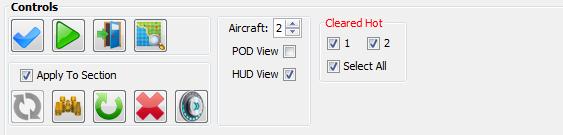
∆ Image 8g.1: VBS2Combined Arms -Strike Controls tab |

∆ Image 8g.2: HUD View during an attack |
Note:
For the Target Diamond symbol to appear on the
screen on HUD view, first the user has to click on a task in ‘Task Sections’
Table.
The arrow representation points left and right along the horizon (parallel to ground), so if the plane is flying level, these will be direct left or direct right (whichever is closer). If the plane is turning, they will be on an angle with respect to the plane, but will still be directly left or right with respect to the horizon. Different targets can be selected from the HUD view using the Shift + Mouse Right click (The crosshair should point at the newest target and always a mission and a task should be created in Strike Instructor Control panel to do this).
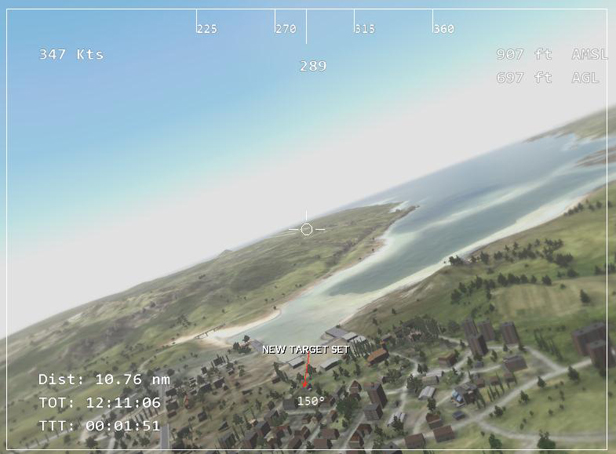
∆ Image 8g.3: New Target Set in HUD view |
